Using graphic cards
How to use the compute node’s GPU?
3 minute read
Jobs on GPU resources
Some DAIC nodes have GPUs of different types, that can be used for various compute purposes (see GPUs).
To request a gpu for a job, use the sbatch directive --gres=gpu[:type][:number], where the optional [:type] and [:number] specify the type and number of the GPUs requested, as in the examples below:
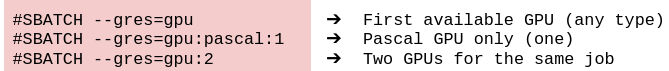
Slurm directives to request gpus for a job
Note
For CUDA programs, first, load the needed modules (CUDA, cuDNN) before running your code (see Available software).An example batch script with GPU resources
#!/bin/sh
#SBATCH --partition=general # Request partition. Default is 'general'
#SBATCH --qos=short # Request Quality of Service. Default is 'short' (maximum run time: 4 hours)
#SBATCH --time=0:01:00 # Request run time (wall-clock). Default is 1 minute
#SBATCH --ntasks=1 # Request number of parallel tasks per job. Default is 1
#SBATCH --cpus-per-task=2 # Request number of CPUs (threads) per task. Default is 1 (note: CPUs are always allocated to jobs per 2).
#SBATCH --mem=1024 # Request memory (MB) per node. Default is 1024MB (1GB). For multiple tasks, specify --mem-per-cpu instead
#SBATCH --mail-type=END # Set mail type to 'END' to receive a mail when the job finishes.
#SBATCH --output=slurm_%j.out # Set name of output log. %j is the Slurm jobId
#SBATCH --error=slurm_%j.err # Set name of error log. %j is the Slurm jobId
#SBATCH --gres=gpu:1 # Request 1 GPU
# Measure GPU usage of your job (initialization)
previous=$(/usr/bin/nvidia-smi --query-accounted-apps='gpu_utilization,mem_utilization,max_memory_usage,time' --format='csv' | /usr/bin/tail -n '+2')
/usr/bin/nvidia-smi # Check sbatch settings are working (it should show the GPU that you requested)
# Remaining job commands go below here. For example, to run python code that makes use of GPU resources:
# Uncomment these lines and adapt them to load the software that your job requires
#module use /opt/insy/modulefiles # Use DAIC INSY software collection
#module load cuda/11.2 cudnn/11.2-8.1.1.33 # Load certain versions of cuda and cudnn
#srun python my_program.py # Computations should be started with 'srun'. For example:
# Measure GPU usage of your job (result)
/usr/bin/nvidia-smi --query-accounted-apps='gpu_utilization,mem_utilization,max_memory_usage,time' --format='csv' | /usr/bin/grep -v -F "$previous"
Similarly, to interactively work in a GPU node:
$ hostname # check you are in one of the login nodes
login1.daic.tudelft.nl
$
$ sinteractive --cpus-per-task=1 --mem=500 --time=00:01:00 --gres=gpu:v100:1
Note: interactive sessions are automatically terminated when they reach their time limit (1 hour)!
srun: job 8607665 queued and waiting for resources
srun: job 8607665 has been allocated resources
15:27:18 up 51 days, 3:04, 0 users, load average: 62,09, 59,43, 44,04
SomeNetID@insy11:~$
SomeNetID@insy11:~$ hostname # check you are in one of the compute nodes
insy11.daic.tudelft.nl
SomeNetID@insy11:~$
SomeNetID@insy11:~$ nvidia-smi # check characteristics of GPU
Mon Jul 24 15:37:01 2023
+---------------------------------------------------------------------------------------+
| NVIDIA-SMI 530.30.02 Driver Version: 530.30.02 CUDA Version: 12.1 |
|-----------------------------------------+----------------------+----------------------+
| GPU Name Persistence-M| Bus-Id Disp.A | Volatile Uncorr. ECC |
| Fan Temp Perf Pwr:Usage/Cap| Memory-Usage | GPU-Util Compute M. |
| | | MIG M. |
|=========================================+======================+======================|
| 0 Tesla V100-SXM2-32GB On | 00000000:88:00.0 Off | 0 |
| N/A 32C P0 40W / 300W| 0MiB / 32768MiB | 0% Default |
| | | N/A |
+-----------------------------------------+----------------------+----------------------+
+---------------------------------------------------------------------------------------+
| Processes: |
| GPU GI CI PID Type Process name GPU Memory |
| ID ID Usage |
|=======================================================================================|
| No running processes found |
+---------------------------------------------------------------------------------------+
SomeNetID@insy11:~$
SomeNetID@insy11:~$ exit # exit the interactive session
Feedback
Was this page helpful?
Glad to hear it! Please click here to notify us. We appreciate it.
Sorry to hear that. Please click here let the page maintainers know.